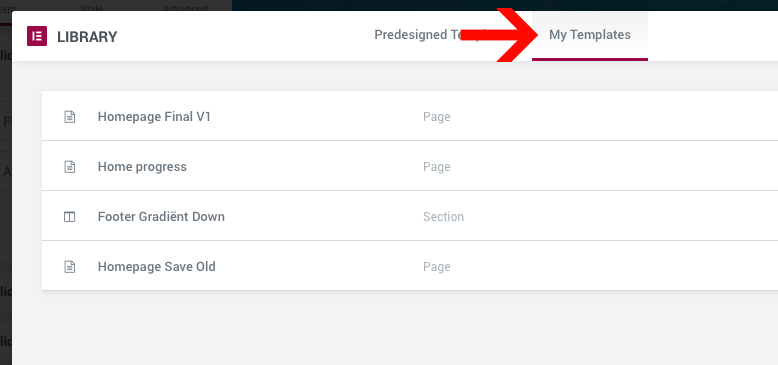- Home
- Elements
Elements II
Elements II
Elements III
- Templates
Templates I
Templates II
Templates III
- Documentation
Importing Boosted Element Templates
We have example templates that are shown online. You have access to these in the “Templates” folder of your download. Just choose the template you wanto use and then import it via these directions:
- In the WordPress Dashboard, click Elementor > My Library.
- Then click “Import Template” and import the template of your choice.
- That’s it! Then the template will show up in your Template Library ready for use.
Saving Templates
Elementor makes it easy to save and re-use pages or elements. You can save sections by clicking the “Save“.
![]()
You can also save entire page layouts. To do so, click the Folder Icon in the Elementor Editor and then click “Save Template“.
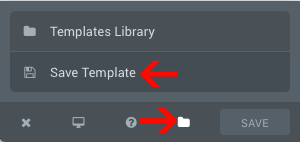
Accessing Saved/Imported Templates
You can access your saved templates and a list of pre-built templates under the Folder Icon at the bottom of the Elementor Editor.
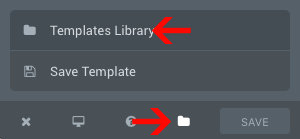
By default the pre-built templates will show up. To see your saved templates, click “My Templates“. Hover over the template you want to use and click “Insert“.