- Home
- Elements
Elements II
Elements II
Elements III
- Templates
Templates I
Templates II
Templates III
- Documentation
You can use Shape dividers to separate sections of the page.
How to Add Shape Dividers to Backgrounds in WordPress
- Add a new section
- Go to Section > Style > Shape Divider
- Choose the type of shape divider – You can see the list of options above: Waves, fan opacity, triangle, tilt opacity, drops, curve, waves brush, pyramids, tilt, split, triangle asymmetrical, waves pattern, book, clouds, zigzag, mountains, curve asymmetrical, split.
- Set a color for the shape divider – Make sure to match the color of the background to the color above or below the section, so there is a continuation of the background color to the adjacent section.
- Set width & height – Scale to set the width and height of the shape divider
- Flip the shape divider – You can flip to get the shape divider to be on the opposite side.
- Invert – Switch this on to invert the position of the shape divider. If the shape was inwards before, it will be outwards after.
- Bring to Front – Make the shape divider appear in front of widgets. If you use this feature, play with the color opacity to make the widgets on the back more visible.