- Home
- Elements
Elements II
Elements II
Elements III
- Templates
Templates I
Templates II
Templates III
- Documentation
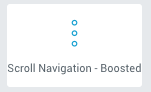
The scrolling navigation element allows you to scroll to specific areas on a page. You can control which section it scrolls to by using the “Section ID“.
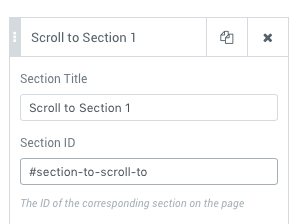
Choose a section you want to scroll to and label this the with the section ID. Click “Section” to open the editing for that section. Then click “Advanced” and then add-in your matching ID like so:
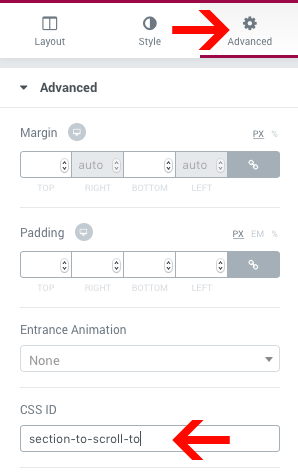
Trouble-shooting: If you have issues with the scrolling navigation falling behind elements. Make sure it is the last element on the page. This will ensure it’s z-index is above everything else on the page.