- Home
- Elements
Elements II
Elements II
Elements III
- Templates
Templates I
Templates II
Templates III
- Documentation
There are many ways to get your site running faster. There are a variety of free WordPress plugins that can help with this:
W3 Total Cache
We highly recommend using this plugin as not only it will greatly improve serving content to your website’s visitors by creating a cache of the content, it will also help make your website lightning fast. https://wordpress.org/plugins/w3-total-cache/
There are also many alternative caching plugins available for free on wordpress.org.
WP Smush
To optimize your website image and improve page load speeds, you can use this plugin and it will automatically optimize the image for you. https://wordpress.org/plugins/wp-smushit/
Disable plugins that are unused
Try disabling plugins that are not being used. Also check your plugin settings as some plugins have options to disable the loading of styles/scripts unless specifically used on that page.
Get better hosting
After you have optimized your site as much as possible, you may also look into getting a better web-host. You can upgrade your hosting plan OR look for another host altogether. We recommend any of these hosting providers: https://wordpress.org/hosting/
Our live preview runs on https://pressable.com