- Home
- Elements
Elements II
Elements II
Elements III
- Templates
Templates I
Templates II
Templates III
- Documentation
Installation Boosted Elements
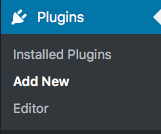 You can install the Boosted Elements plugin in WordPress by under Plugins in the WordPress Dashboard.
You can install the Boosted Elements plugin in WordPress by under Plugins in the WordPress Dashboard.
- Log in to the WordPress Administration Panels.
- Select the Plugins panel, then Add-new.
- Select Upload Plugin button in top left.
- You can then Upload your Plugin and Activate it.
Recommended Plugin Notice
After activating your plugin, you maybe prompted to install an additional plugin. Click on the “Begin Installing Plugins” text link to install the Elementor plugin. Then click the “Install” text link to complete the installation.
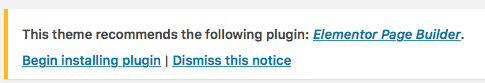
Opening the Page Builder
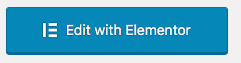
You can turn on the page builder by editing any page. Then clicking the “Edit with Elementor” button. This will open the front-end editor.