- Home
- Elements
Elements II
Elements II
Elements III
- Templates
Templates I
Templates II
Templates III
- Documentation
Opening the Page Builder
You can turn on the page builder by editing any page. Then clicking the “Edit with Elementor” button. This will open the front-end editor.
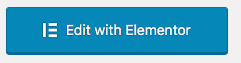
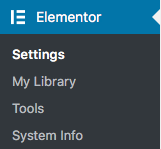 Plugin Settings (Default Fonts + Colors)
Plugin Settings (Default Fonts + Colors)
You can adjust the Elementor options under “Elementor” in the WordPress dashboard. This section covers how to enable the page builder for various post types & more.
In addition you have control over global colors and fonts. If your theme already has these set, you can disable them and let your theme take control over this.
The basics
Need help getting up and running? Check out the Elementor page Builder documentation.
- Overview
- Sections & Columns Part 1: Build Your Page Layout
- Sections & Columns Part 2: Design Your Sections and Columns
- Sections & Columns Part 3: Using the Advanced Tab
- Settings & Tools