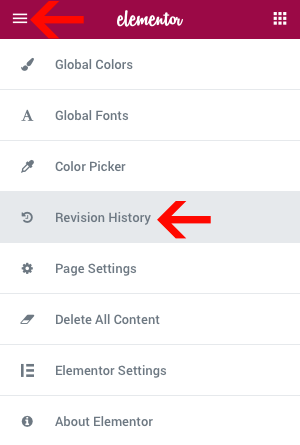- Home
- Elements
Elements II
Elements II
Elements III
- Templates
Templates I
Templates II
Templates III
- Documentation
The Elementor page builder has built-in revision control. To access this, click the “Menu icon” in the Elementor page Builder. Then click “Revision History“. This will allow you to check all previous revisions of the page. If you want to apply it, just click the green “Apply” button.