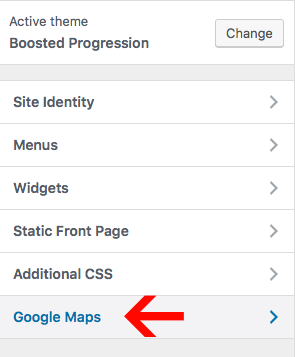- Home
- Elements
Elements II
Elements II
Elements III
- Templates
Templates I
Templates II
Templates III
- Documentation
Styling your maps with Snazzy Maps
You have the option of styling your maps from the Boosted Elements Map Element.
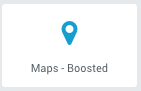
Start by visiting Snazzy Maps and choose a map style. Then copy the snazzy map “javascript array” code.
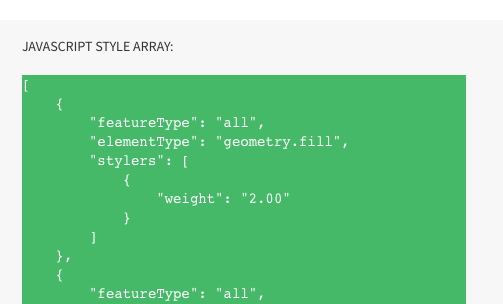
Once you have copied the code, paste it in your theme Customizer under Google Maps (Appearance > Customize > Google Maps).
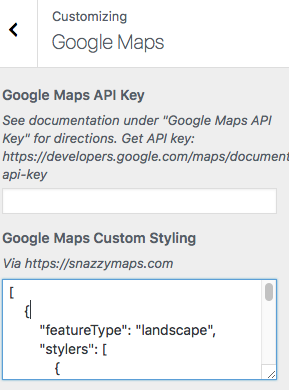
Google Map not Displaying?
As of June 22, 2016 Google has started to require an API key to use Google Maps on your site. Don’t worry as this is still free. You just need to register with Google and get a free API key. Then paste the key into our theme.
Step 1) Register and get an API Key here: https://developers.google.com/maps/documentation/javascript/get-api-key
Step 2) Add your API key into your theme customizer under Google Maps. (Appearance > Customize > Google Maps)