- Home
- Elements
Elements II
Elements II
Elements III
- Templates
Templates I
Templates II
Templates III
- Documentation
You can easily setup/create your own coming soon page. Start by creating a new page under Pages > Add New.
Then select the “Elementor Canvas” page template in the sidebar
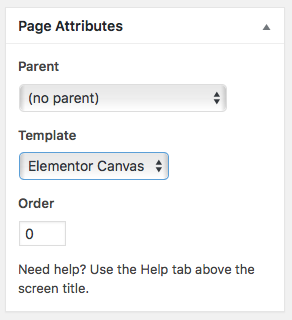 .
.
Then set your homepage to This new Coming Soon Page under Settings > Reading. When you are ready to launch your website you can set the homepage to the live version in the same area.
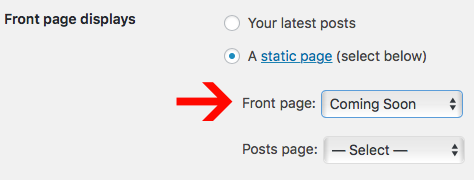
You can then edit your Coming Soon page and display any message you want.
Need help using the Coming soon Template example? Check out the Using Templates documentation for how to import and use custom templates.